This blog post, we learn how to show and edit Dynamic data in modal. We perform this task using the data attribute and Jquery.
Sometimes We need to Edit data on the same page using modal, without open data on another page. So in this blog post, we learn how to that. To achieve this I use Bootstrap 4 for modal and jquery.
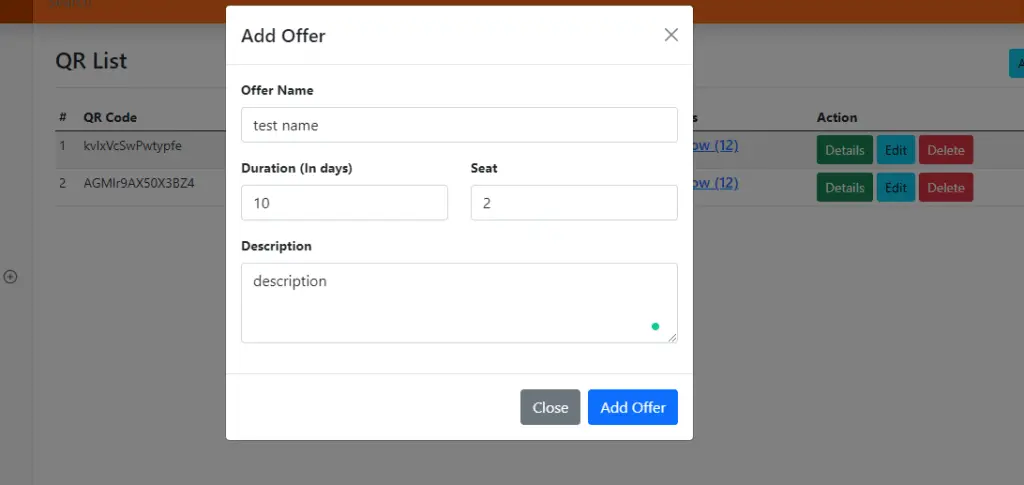
Step: 1 Create a HTML table
Some CDN of Bootstrap and Jquery
<link rel="stylesheet" href="//stackpath.bootstrapcdn.com/bootstrap/4.3.1/css/bootstrap.min.css" integrity="sha384-ggOyR0iXCbMQv3Xipma34MD+dH/1fQ784/j6cY/iJTQUOhcWr7x9JvoRxT2MZw1T" crossorigin=anonymous>
<script src=//code.jquery.com/jquery-3.3.1.slim.min.js integrity="sha384-q8i/X+965DzO0rT7abK41JStQIAqVgRVzpbzo5smXKp4YfRvH+8abtTE1Pi6jizo" crossorigin=anonymous></script>
<script src=//cdnjs.cloudflare.com/ajax/libs/popper.js/1.14.7/umd/popper.min.js integrity="sha384-UO2eT0CpHqdSJQ6hJty5KVphtPhzWj9WO1clHTMGa3JDZwrnQq4sF86dIHNDz0W1" crossorigin=anonymous></script>
<script src=//stackpath.bootstrapcdn.com/bootstrap/4.3.1/js/bootstrap.min.js integrity="sha384-JjSmVgyd0p3pXB1rRibZUAYoIIy6OrQ6VrjIEaFf/nJGzIxFDsf4x0xIM+B07jRM" crossorigin=anonymous></script>
<script src=//code.jquery.com/jquery-3.5.1.slim.js integrity="sha256-DrT5NfxfbHvMHux31Lkhxg42LY6of8TaYyK50jnxRnM=" crossorigin=anonymous></script>
<table >
<thead>
<tr>
<th>#</th>
<th>Course Name</th>
<th>Duration Hours</th>
<th>Exam Date</th>
<th>Action</th>
</tr>
</thead>
<tbody>
<tr>
<th scope="row">1 </th>
<td>Computer</td>
<td>255 Hours</td>
<td>25-04-2020 </td>
<td><a href="javascript:;" class="addAttr" data-toggle="modal" data-target="#addModal" data-id="1" data-name="Computer" data-duration="255" data-date="27-04-2020" > Edit</a></td>
</tr>
<tr>
<th scope="row">2 </th>
<td>Data Science</td>
<td>300 Hours</td>
<td>27-04-2020 </td>
<td><a href="javascript:;" class="addAttr" data-toggle="modal" data-target="#addModal" data-id="2" data-name="Data Science" data-date="27-04-2020" data-duration="300" > Edit</a></td>
</tr>
</tbody>
</table>On the Edit Button, You can see use data attribute to get data and pass to modal using jquery.
<a href="javascript:;" class="addAttr" data-toggle="modal" data-target="#addModal" data-id="2" data-name="Data Science" data-date="27-04-2020" data-duration="300" > Edit</a>Here we pass 4 column data to modal so we have.
- data-id=”2″
- data-name=”Computer”
- data-duration=”255″
- data-date=”27-04-2020″
In your case that will be all data will be dynamic
Step: 2 Receive the data in jquery button click
<script>
$('.addAttr').click(function() {
var id = $(this).data('id');
var name = $(this).data('name');
var duration = $(this).data('duration');
var date = $(this).data('date');
$('#id').val(id);
$('#name').val(name);
$('#duration').val(duration);
$('#date').val(date);
} );
</script>Step: 3 Set data into modal
<div id="addModal" tabindex="-1" role="dialog" aria-labelledby="exampleModalLabel" aria-hidden="true">
<div role="document">
<div >
<div >
<h5 id="exampleModalLabel">Modal Title </h5>
<button type=button data-dismiss="modal" aria-label="Close">
<span aria-hidden="true">×</span>
</button>
</div>
<form action="" method="POST">
<div >
<div >
<label for="exampleInputEmail1">Course Id</label>
<input type=text id="id" name=id required>
</div>
<div >
<label for="exampleInputEmail1">Enter Course Name</label>
<input type=text id="name" name=name required>
</div>
<div >
<label for="exampleInputEmail1">Enter Course Duration <small> (In hours)</small> </label>
<input type=text id="duration" name=duration value="" required >
</div>
<div >
<label for="exampleInputEmail1">Date </label>
<input type=text id="date" name=date value="" required >
</div>
</div>
<div >
<button type=button data-dismiss="modal">Close</button>
<button type=submit >Save changes</button>
</div>
</form>
</div>
</div>
</div>Full Code
<!DOCTYPE html>
<html lang="en">
<head>
<meta charset=UTF-8>
<meta name=viewport content="width=device-width, initial-scale=1.0">
<meta http-equiv="X-UA-Compatible" content="ie=edge">
<link rel="stylesheet" href="//stackpath.bootstrapcdn.com/bootstrap/4.3.1/css/bootstrap.min.css" integrity="sha384-ggOyR0iXCbMQv3Xipma34MD+dH/1fQ784/j6cY/iJTQUOhcWr7x9JvoRxT2MZw1T" crossorigin=anonymous>
<script src=//code.jquery.com/jquery-3.3.1.slim.min.js integrity="sha384-q8i/X+965DzO0rT7abK41JStQIAqVgRVzpbzo5smXKp4YfRvH+8abtTE1Pi6jizo" crossorigin=anonymous></script>
<script src=//cdnjs.cloudflare.com/ajax/libs/popper.js/1.14.7/umd/popper.min.js integrity="sha384-UO2eT0CpHqdSJQ6hJty5KVphtPhzWj9WO1clHTMGa3JDZwrnQq4sF86dIHNDz0W1" crossorigin=anonymous></script>
<script src=//stackpath.bootstrapcdn.com/bootstrap/4.3.1/js/bootstrap.min.js integrity="sha384-JjSmVgyd0p3pXB1rRibZUAYoIIy6OrQ6VrjIEaFf/nJGzIxFDsf4x0xIM+B07jRM" crossorigin=anonymous></script>
<script
src=//code.jquery.com/jquery-3.5.1.slim.js
integrity="sha256-DrT5NfxfbHvMHux31Lkhxg42LY6of8TaYyK50jnxRnM="
crossorigin=anonymous></script>
<title>Document</title>
</head>
<body>
<div >
<div >
<div ></div>
<div >
<table >
<thead>
<tr>
<th>#</th>
<th>Course Name</th>
<th>Duration Hours</th>
<th>Exam Date</th>
<th>Action</th>
</tr>
</thead>
<tbody>
<tr>
<th scope="row">1 </th>
<td>Computer</td>
<td>255 Hours</td>
<td>25-04-2020 </td>
<td><a href="javascript:;" class="addAttr" data-toggle="modal" data-target="#addModal" data-id="1" data-name="Computer" data-duration="255" data-date="27-04-2020" > Edit</a></td>
</tr>
<tr>
<th scope="row">2 </th>
<td>Data Science</td>
<td>300 Hours</td>
<td>27-04-2020 </td>
<td><a href="javascript:;" class="addAttr" data-toggle="modal" data-target="#addModal" data-id="2" data-name="Data Science" data-date="27-04-2020" data-duration="300" > Edit</a></td>
</tr>
</tbody>
</table>
</div>
<div ></div>
</div>
</div>
<script>
$('.addAttr').click(function() {
var id = $(this).data('id');
var name = $(this).data('name');
var duration = $(this).data('duration');
var date = $(this).data('date');
$('#id').val(id);
$('#name').val(name);
$('#duration').val(duration);
$('#date').val(date);
} );
</script>
<div id="addModal" tabindex="-1" role="dialog" aria-labelledby="exampleModalLabel" aria-hidden="true">
<div role="document">
<div >
<div >
<h5 id="exampleModalLabel">Modal Title </h5>
<button type=button data-dismiss="modal" aria-label="Close">
<span aria-hidden="true">×</span>
</button>
</div>
<form action="" method="POST">
<div >
<div >
<label for="exampleInputEmail1">Course Id</label>
<input type=text id="id" name=id required>
</div>
<div >
<label for="exampleInputEmail1">Enter Course Name</label>
<input type=text id="name" name=name required>
</div>
<div >
<label for="exampleInputEmail1">Enter Course Duration <small> (In hours)</small> </label>
<input type=text id="duration" name=duration value="" required >
</div>
<div >
<label for="exampleInputEmail1">Date </label>
<input type=text id="date" name=date value="" required >
</div>
</div>
<div >
<button type=button data-dismiss="modal">Close</button>
<button type=submit >Save changes</button>
</div>
</form>
</div>
</div>
</div>
</body>
</html>I hope this post Show and Edit Dynamic Data In Modal Popup PHP helps you. Thanks

Brijpal Sharma is a web developer with a passion for writing tech tutorials. Learn JavaScript and other web development technology.
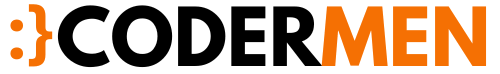
Comments are closed.