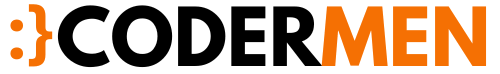In this post, we learn how to write text on image in Laravel using intervention. we also learn how to save the image.
Step:1 Install Package
First, we need to add a Laravel package by the composer using the following line.
composer require intervention/imageAfter that, we need to add the provider path and alias in the config/app.php
'Intervention\Image\ImageServiceProvider'And alias
'Image' => 'Intervention\Image\Facades\Image'After That add a route in web.php.
Route::get('text-on-image','ImageController@textOnImage')->name('textOnImage');After that create a New Route using this flowing command.
php artisan make:controller ImageController Then, go the app/http/controllers find ImageController and add a new function called textOnImage.
public function textOnImage()
{
$img = Image::make(public_path('images/codermen.jpg'));
$img->text('Hello coderMen', 120, 100, function($font) {
$font->file(public_path('path/font.ttf'));
$font->size(28);
$font->color('#4285F4');
$font->align('center');
$font->valign('bottom');
$font->angle(0);
});
$img->save(public_path('images/text_with_image.jpg'));
}Possible Error
Maybe it will give an error
NotSupportedException in Font.php line 30: Internal GD font () not available. Use only 1-5.
Solution:
Remove public_path() from Image: make, file and save the class. and use this finale code.
public function textOnImage()
{
$img = Image::make('images/codermen.jpg');
$img->text('Hello coderMen', 120, 100, function($font) {
$font->file('path/font.ttf');
$font->size(28);
$font->color('#4285F4');
$font->align('center');
$font->valign('bottom');
$font->angle(0);
});
$img->save('images/text_with_image.jpg');
}So, finally, we completed a tutorial on “how to write text on image in Laravel and save”.
if you have any dought feel free to ask in comment box.

Brijpal Sharma is a web developer with a passion for writing tech tutorials. Learn JavaScript and other web development technology.