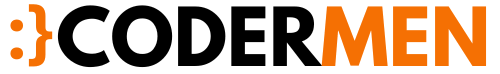In this blog post, we learn how to use Faker with Laravel 5.7. Laravel faker provides free fake data for SQL for testing purposes.
Today blog post topic is how to use Faker with Laravel 5.7. fake data use for the developer as a testing purpose. sometimes developer needs the bulk of data for testing for pagination or dummy data. so let’s start.
In this tutorial, we create a new Laravel 5.7 project and create a new database for inserting fake data into the database using Laravel faker.
Step:1 Create a new Laravel 5.7 Project.
You can create a fresh new Laravel project using this following command.
composer create-project --prefer-dist laravel/laravel blogor
laravel new blogIt takes some minute or sec depends on your internet seeped after successfully install.
Step:2 Create a new model and migration.
Run this following command to generate model and migration.
php artisan make:model Article -mHere -m flag defines for a model with migration.
After running this command you will find a new migration file in database folder let’s add some column.
database/migration
public function up()
{
Schema::create('articles', function (Blueprint $table) {
$table->increments('id');
$table->string('title');
$table->string('description');
$table->text('body');
$table->timestamps();
});
}Now, migrate table using this following this command.
php artisan migrateAfter migration, you can see the blank table in the database.
Step:3 Create a Seeder for Articles table.
Now create a seeder using this following command.
php artisan make:seeder ArticlesSeederTableYou can see a new file in database/seeds “ArticlesSeederTable.php”
In ArticlesSeederTable.php
<?php
use Illuminate\Database\Seeder;
use Faker\Factory as Faker;
class ArticlesSeederTable extends Seeder
{
/**
* Run the database seeds.
*
* @return void
*/
public function run()
{
$faker = Faker::create('App\Article');
DB::table('articles')->insert([
'title' => $faker->sentence(),
'description' => $faker->sentence(),
'body' => $faker->paragraph(),
'created_at' => \Carbon\Carbon::now(),
'Updated_at' => \Carbon\Carbon::now(),
]);
}
}
After that run this following command to insert fake data into the database.
php artisan db:seed --class=ArticlesSeederTable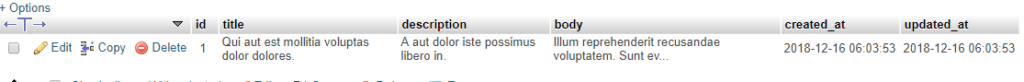
Ok, Seeder work but what we do if we need 1000 fake data in the database. so need to run a loop for insert data into the database.
So, final code for ArticlesSeederTable.
<?php
use Illuminate\Database\Seeder;
use Faker\Factory as Faker;
class ArticlesSeederTable extends Seeder
{
/**
* Run the database seeds.
*
* @return void
*/
public function run()
{
$faker = Faker::create('App\Article');
for($i = 1 ; $i <= 10 ; $i++){
DB::table('articles')->insert([
'title' => $faker->sentence(),
'description' => $faker->sentence(),
'body' => $faker->paragraph(),
'created_at' => \Carbon\Carbon::now(),
'Updated_at' => \Carbon\Carbon::now(),
]);
}
}
}
Now, Database
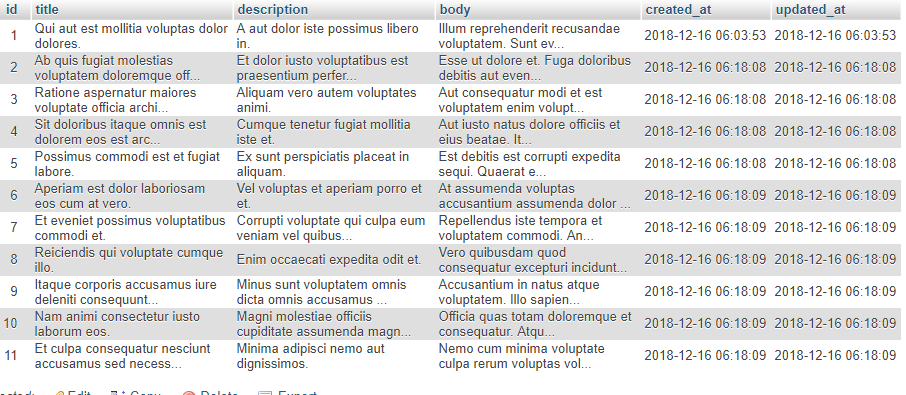
So finally we Complete How to use Faker with Laravel 5.7 Tutorial . if you have any dought feel free to ask in comment box.

Brijpal Sharma is a web developer with a passion for writing tech tutorials. Learn JavaScript and other web development technology.