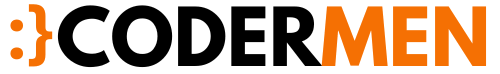This is a blog post explaining to create zip file and download in Laravel. we also see create zip single file or multiple files of a folder.
Some developer needs a file or a folder to zip and download at realtime when some website provides a downloadable link to the user. so this blog post explains how to archive or create zip file and download in Laravel.
Step:1 Install a Package name Zipper
The first step we install a package Chumper/Zipper via composer, you can install using this command.
composer require chumper/zipperAfter install add some code into Config/App.php
App.php
In Providers
'providers' => [
'Chumper\Zipper\ZipperServiceProvider'
],In aliases
'aliases' => [
'Zipper' => 'Chumper\Zipper\Zipper'
],Step: 3 Create a route
create a simple route to execute a method.
Route::get('download','ZipController@download');Step: 4 Create a controller and use this package.
we install the package in our Laravel Application now, we can use it in the controller. we create a new controller for test purpose named ZipController
php artisan make: controller ZipControllerAnd add function to download.
public function download()
{
$files = glob(public_path('folder/file.txt'));
\Zipper::make(public_path("test.zip"))->add($files)->close();
return response()->download(public_path("test.zip"));
}Zip a all file of a folder.
To zip and download all file of a folder using this code.
public function download()
{
$files = glob(public_path('folder/*'));
\Zipper::make(public_path("test.zip"))->add($files)->close();
return response()->download(public_path("test.zip"));
}Here we use only a * for all file of a folder.
So dear here we completed tutorials on how to create zip file and download in Laravel hope it helps you.

Brijpal Sharma is a web developer with a passion for writing tech tutorials. Learn JavaScript and other web development technology.