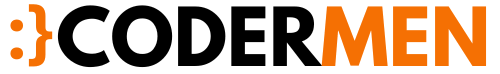This blog post describes how to use the Laravel 7 blade component. which is come in the Laravel 7 new feature.
Laravel blade component is a new feature that comes in the Laravel 7 version. This blog post will describe how to use the Laravel Blade component and why we use it?.
Why we use Laravel blade Component?
Laravel Blade Component Make Easier to development task and also improve development speed. This is works like the Vue js component.
So what we do in the Laravel blade component?
Suppose I group of a button or an alert or something another code that we need the same code on many other pages.
Step: 1 Create a new Laravel 7 Application
Create a new Laravel application using this command.
laravel new bladeappStep: 2 Create an Alert Component
Create a new Component using the following command which we use many pages.
php artisan make:component AlertAfter running this command you can see two new files created in
resources\views\components\alert.blade.php
App\View\Components\Alert.php
Step: 3 Change alert.blade.php
Now add some code in resources/views/components/alert.blade.php for show success alert box.
alert.blade.php
<div >
<h4 >{{ $message }}</h4>
</div>Step: 4 Change welcome.blade.php
Now Change welcome.blade.php to import alert.blade.php
use Bootstrap CDN at the top of the page.
<link rel="stylesheet" href="//stackpath.bootstrapcdn.com/bootstrap/4.3.1/css/bootstrap.min.css" integrity="sha384-ggOyR0iXCbMQv3Xipma34MD+dH/1fQ784/j6cY/iJTQUOhcWr7x9JvoRxT2MZw1T" crossorigin=anonymous>
<x-alert message="Welcome To CoderMen" />Step: 5 Defile “message” variable in Alert.php
Alert.php
<?php
namespace App\View\Components;
use Illuminate\View\Component;
class Alert extends Component
{
public $message;
public function __construct($message)
{
$this->message = $message;
}
/**
* Get the view / contents that represent the component.
*
* @return \Illuminate\View\View|string
*/
public function render()
{
return view('components.alert');
}
}Step: 6 Now run your application
![How To Use Laravel 7 Blade Component [New Feature in Laravel 7]](https://i.imgur.com/7aLYk7U.png)
Ok, now if you want to pass some more data to alert.blade.php like class name of the alert.
So change this.
1. welcome.blade.php
Now you can change classes like success, danger, and warning. also, change the title.
@component('components.alert')
@slot('class')
success
@endslot
@slot('title')
Success Message
@endslot
Hello CoderMen.
@endcomponentAnd Change Also. in alert.blade.php
<div >
<h4 >{{ $title }}</h4>
<p>{{ $slot }}</p>
</div>Now Result will be.

So here We Completed Tutorial on How To Use Laravel 7 Blade Component hope it will help you.

Brijpal Sharma is a web developer with a passion for writing tech tutorials. Learn JavaScript and other web development technology.