In this blog, we fix XAMPP server error xampp-control.ini Access is denied in an easy method.
This issue arrives when you want to close your XAMPP serve mostly. but if you open your XAMPP serve as an administrator this issue will not arrive. so in this blog post we learn how to set XAMPP as default open as Administrator.
This error show like this.

Ok, now let’s fix this.
So open your XAMPP folder and find a file named xampp-control.exe. right-click on this file and Select Properties a tab will open like and select Compatibility and check “Run this program as an administrator” and click on the Ok button.

So, we solve XAMPP server error xampp-control.ini Access is denied in this blog post hope it will help you.

Brijpal Sharma is a web developer with a passion for writing tech tutorials. Learn JavaScript and other web development technology.
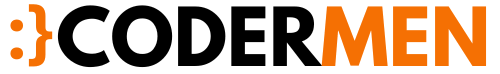
Comments are closed.