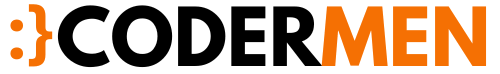In this blog post, we learn how to check a mobile device or desktop Laravel 5.8. this post we will use a package “jenssegers/agent”
In many times need to need to detect devices using the application. we have a Jessenger agent package for the detection of mobile or desktop in Laravel 5.8. we can easily check which devices use users like mobile, tablet or desktop. this package has plugin provide a method to get all user device information the package “Jessenger” provide function like isMobile(), isTablet(), isDesktop() and device().
This package can easily use in all version of Laravel.you need to just follow bellow tutorial to detect mobile or desktop access device.
Step:1 Install package using composer
To install package use this flowing command
composer require jenssegers/agentAfter that, successfully install the package we need to set providers and alias.
Step:2 Set Providers
config/app.php
'providers' => [
....
Jenssegers\Agent\AgentServiceProvider::class,
]
'aliases' => [
....
'Agent' => Jenssegers\Agent\Facades\Agent::class,
]
Step:3 Create some route to return result
For Detect mobile device
Route::get('detect', function()
{
$agent = new \Jenssegers\Agent\Agent;
$mobileResult = $agent->isMobile();
if($mobileResult){
$result = $mobileResult;
}
$desktopResult= $agent->isDesktop();
if($desktopResult){
$result = $desktopResult;
}
$tabletResult= $agent->isTablet();
if($tabletResult){
$result = $tabletResult;
}
dd($result);
});So we complated blog on check mobile device or desktop Laravel 5.8

Brijpal Sharma is a web developer with a passion for writing tech tutorials. Learn JavaScript and other web development technology.